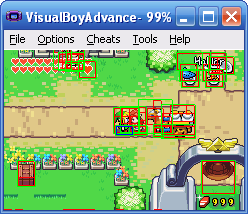the output is looking really nice sofar, keep it up  .
.
Thanks, I wish I could get some more feedback

Anyway, I made a few more changes today.
- Sprite groups can only contain one of each sprite
- Improved the tracker system a bit more so when you have 2 identical sprite groups in contact with each other it's able to better discern which one it's supposed to be tracking
Features that I intend to include.
- The ability to group trackers together so they're ripped as one
- The ability to treat an area on screen as being grouped and to also be able to exclude trackers from that area
Once I've done these I believe that there will be nothing left to do as far as features are concerned.
Here's a screenshot demonstrating the changes I've made, as you can see here I have link interacting with Malon here, if you attempt to do this in the current version what will happen is you'll end up with Malon's shadow being considered a part of link's sprite, however as you can see here, such a thing does not happen anymore.